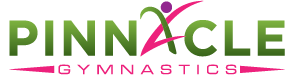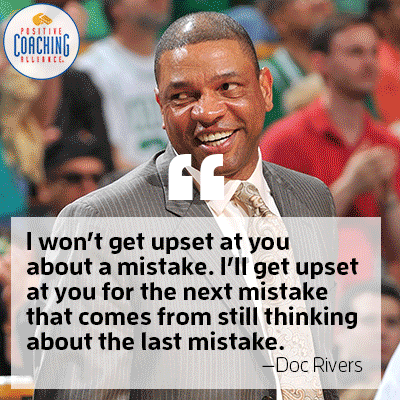FlipGrid is Now at Pinnacle Gymnastics
Check out this fun new platform full of drills and skills you can complete at home. Pinnacle plans to use FlipGrid for all of our different programs to help keep our students engaged from home. Each program will update their material with new drills and skills each week, allowing for fun, interactive learning from home. Please feel free to comment on each topic with videos and snapshots. We are excited for this fun way to keep our Pinnacle Gymnastics community engaged!
Follow the simple directions to help download the app and get started today! Once you are in, you can see all the different topics at the top and watch and participate in what you want! Remember to check back each week for more fun activities!
Details:
- Enroll Here
- Only $25 per month for the whole family!

Connect with All of Our Pinnacle Programs
- Preschool Gymnastics (class code: pinngympreschool)
- Parent and Tot Gymnastics (class code: pinngympt)
- Gym and Learn (class code: pinngymgymandlearn)
- Recreational Ages 5-7 (class code: pinngymrec)
- Recreational Ages 8+ (class code: pinngymrec8)
- Ninja FlipGrid (class code: pinngymninja)
- Team Development FlipGrid (class code: pinngymteamdev)
- Team FlipGrid (class code: pinngymteam)
- Tumbling FligGrid (class code: pinngymtumbling)
- Parent Corner (class code: pinngymparent)
- Pinnacle Gymnastics General FligGrid (class code: pinngym)
Steps to Downloading the App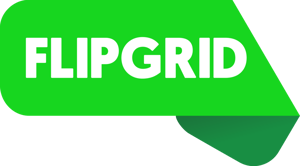
- Download the FlipGrid App from your App Store.
- Select to set up a Student account.
- Select to allow for your microphone and video. You will use these to respond to the videos and actions in the grid.
- Enter the Class Code found above for your program.
- You are now in the app and ready to go! Here are a few more tips to help navigate the app.
- Select the topic you are interested in from the menu at the top.
- You can leave a comment to help engage the instructors and keep the conversation going.
- Feel free to tell us what you would like to see.